Did you know you now have different voices on facebook? If you are a page administrator, it is now much easier to tell whether you are posting as yourself or the page and to switch back and forth.
When you are on a page you administrate you can see the VOICE icon at the top between your name and the Home icon.

To the left or your screen under your notifications you should see a notice that you are commenting as yourself, but you can switch to the page. Just click on the page name and you can make the switch.

Once you have made the switch, you can comment or post on the page as the page. When you want to comment or post as yourself, you would click on the link again. This time clicking on your name.
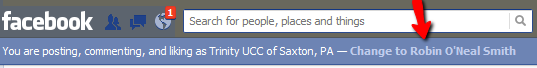
Switching back and forth between you various pages and yourself should be easier than ever thanks to Facebook Voices feature.
Have you tried the new feature yet? Let me know your thoughts on this feature in the comments below.
Grab our Car Packing List

Subscribe to get our latest content by email.